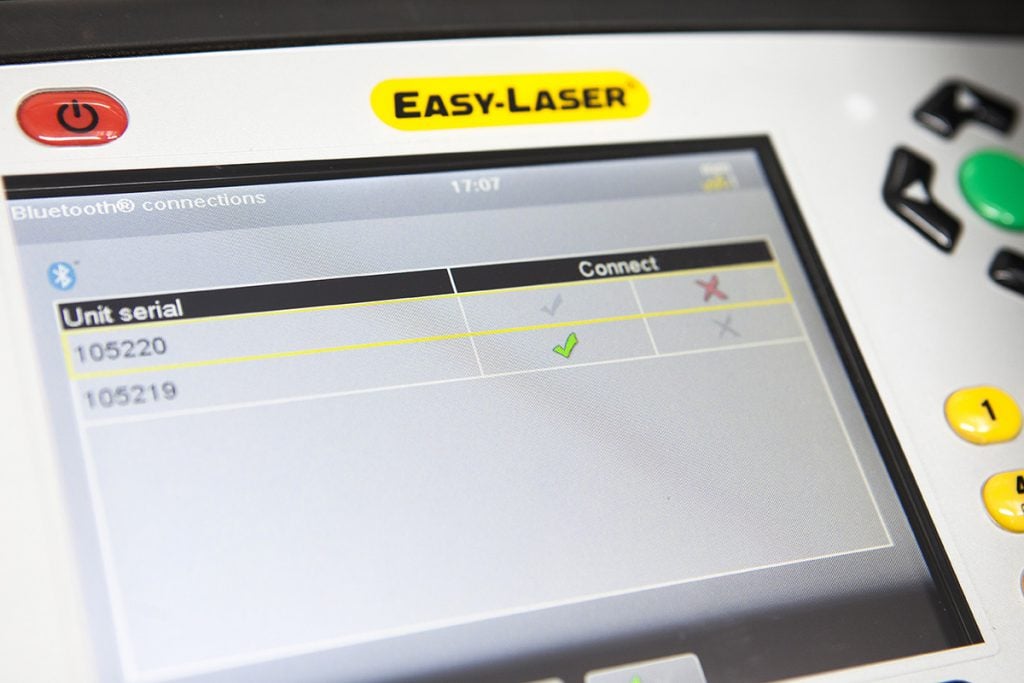Tips & Tricks: Easy Laser Measuring Units

User Tips For E Series Laser
Tip #3: Use a Measuring Unit as a Separate Detector
When using measuring units in the Easy-Laser® E710 system as separate detectors for geometric measurement together with a laser transmitter (D22 for example), you might need to turn the Bluetooth®-connection off for one of them. Otherwise the system will keep on looking for the other one, which normally is supposed to be connected prior to measuring.
This is what you should do:
- Attach the Bluetooth® unit to the measuring unit
- In the control panel, select Bluetooth® settings
- Set the Bluetooth® unit you want to use to “Auto connect: Yes”
- Make sure that the other units are set to “Auto connect: No”
- Enter a measuring program
Now the display unit will connect to the selected unit. This may take a few minutes. If the system is used primarily for shaft alignment, make sure to reset the Bluetooth® to “Auto connect” again after finishing the geometric measurement.
Read the rest of the series here:
Tip #1: Using Targets In Laser Alignment
Tip #4: Exit the Measurement Program
Tip #6: Embedded Calculator