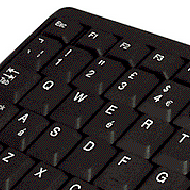Crawler Tech Tips: Using Hot Keys
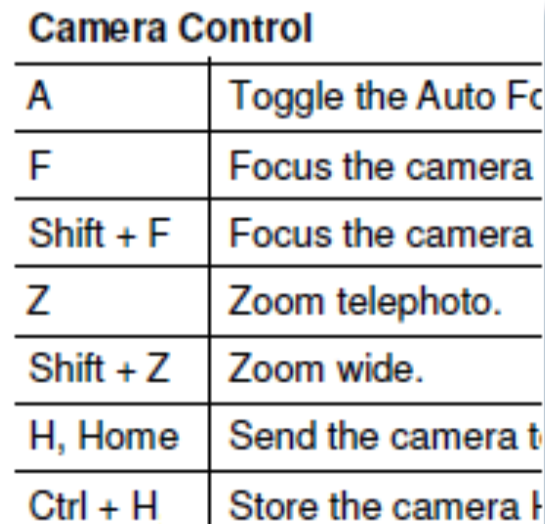
Like any modern tech device, ‘Hot keys’ can help you use your Inuktun crawler products more efficiently.
Hot keys are functions assigned to specific keys on a standard keyboard. They can be used for many purposes, including operating a vehicle, camera controls and light options. They can also help you toggle between overlay displays on the viewing monitor and access the menus quickly.
“Many users feel more comfortable using a keyboard to issue commands as though it is a familiar piece of hardware,” says Inuktun tech specialist, Dan Murphy. “The hot keys can be used to change certain functions when operating the system, providing shortcuts to widely used functions.”
The hot keys can also help you use Inuktun products more effectively by allowing you to quickly execute commands without clicking through the menus on the screen.
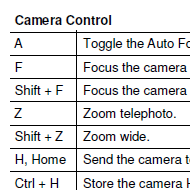
For example, you can use the hot keys to turn on cruise control if you need the vehicle to continue moving while leaving your hands free for other activities. They also help you quickly change the light modes and camera exposure settings.
As well, Murphy says that hot keys can help users control their camera settings.
“If your camera needs to be primarily pointed somewhere other than straight ahead, you can change the home position of the camera,” he explains.
“The home positions factory setting is to point forward, but by changing it you could use the camera to look all around the room and then hit home, returning it to its optimal viewing position every time without needing precise hand movements.”
All Inuktun products come with a manual that includes a list of hot keys and how to use them.