Camera Facts: What’s the difference between Frame Rate and Shutter Speed?
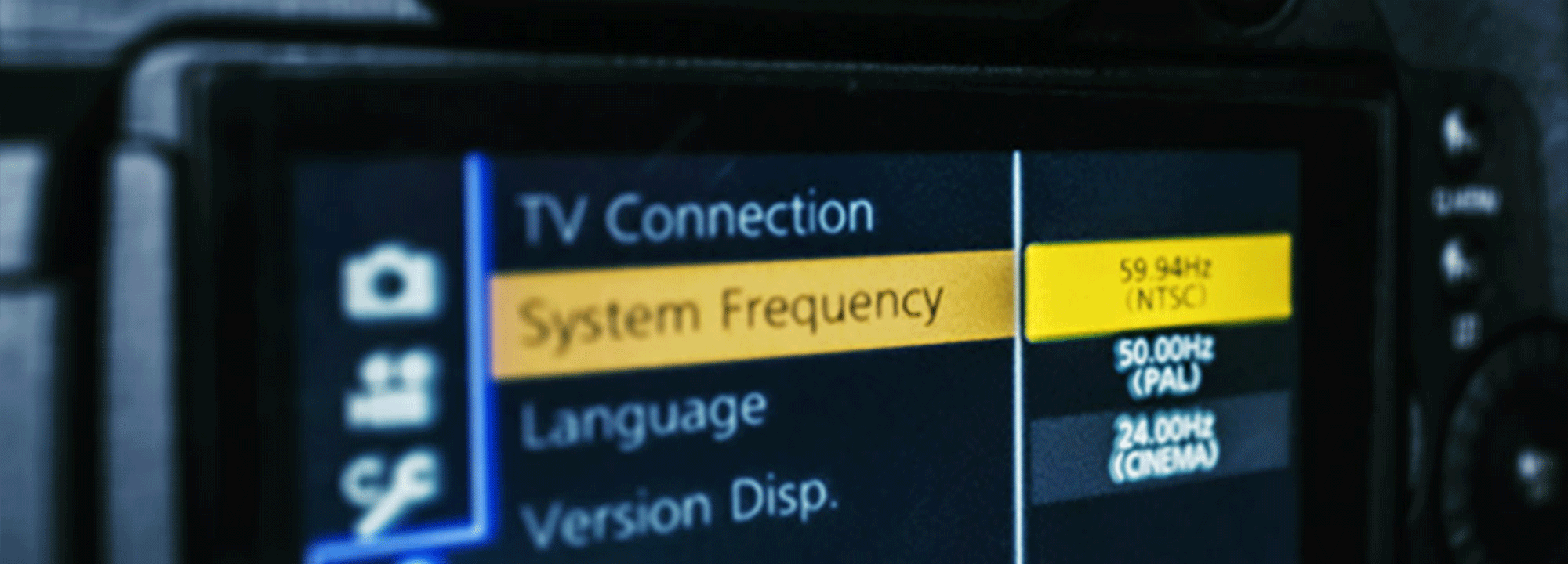
Depending on the camera you’re using, you may get the option to adjust the frame rate, the shutter speed or both in your camera settings. With this in mind, it’s important to know the difference between the two, and how they affect the recording of your video.
Frame rate refers to the number of individual frames that comprise each second of video you record, also known as FPS (frames per second.) The most common frame rates in video are 24, 25 and 30 frames per second.
Shutter speed refers to the amount of time that each individual frame is exposed for. In video, the shutter speed you use will almost always be a fraction of a second. The number used in setting a camera’s shutter speed refers to the denominator of that fraction of a second. For example, if you set your camera’s shutter speed to 60, that means that each frame is being exposed for 1/60th of a second.
People often make the mistake of equating frame rate with shutter speed. In other words, some people determine that if they are shooting with a shutter speed of 1/100th of a second, that they are in turn shooting 100 frames per second. This is not the case. Depending on the camera you are using and the frame rate you have selected, you are probably shooting at either 24, 25 or 30 frames per second and exposing each individual frame for 1/100th of a second.
The important difference with RVI as opposed to most consumer or professional camera use, is that remote visual inspections are more often than not conducted in confined or difficult to access spaces with limited or no light. With that in mind, the traditional rules of what is the minimum acceptable shutter speed or frame rate – are often ignored.
When it comes to Remote Visual Inspection Cameras, due to the challenging nature of the recording process, often the appropriate setting for your camera will be – whatever setting gets usable results. Inspection videos are not going to be presented to an audience that has anything in mind other than; Can I see what I need to see? This doesn’t mean you should ignore the settings entirely, but it does mean that you can certainly push them past the limits of what is traditionally acceptable settings. If you can’t see clearly at 1/25th of a second frame rate – drop your frame rate lower until it works. In conjunction with other settings like ISO, gain and aperture, you will soon find the limits of your camera’s abilities.

